Watch Full video : Click here
Rooting an Android phone has always sparked curiosity among tech-savvy users. It offers powerful capabilities like uninstalling bloatware, enhancing battery life, and installing custom ROMs. But here’s the big question: Can you root an Android device without unlocking the bootloader?
It sounds too good to be true — and for the most part, it is. But let’s break it down: the facts, myths, risks, and rare exceptions.
📱 What Is Rooting on Android?
Rooting gives you superuser (root) access to your device, allowing you to override limitations set by the manufacturer or carrier.
🔓 Key Benefits of Rooting:
- Access and modify system files
- Remove pre-installed (bloatware) apps
- Flash custom ROMs
- Use advanced backup tools like Titanium Backup
- Tweak performance and battery optimization settings
But typically, rooting requires unlocking the bootloader, which can be risky and void warranties.
🔐 What Is a Bootloader, and Why Is It Locked?
A bootloader is a program that loads the operating system when the phone powers on. Manufacturers lock it to prevent unauthorized system modifications and protect device integrity.
To root properly, most users need to unlock the bootloader first — enabling tools like TWRP or Magisk.
⚠️ Risks of Unlocking Bootloader:
- Warranty may be voided
- Factory reset (all data erased)
- Device may become vulnerable to malware
- Risk of bricking if done incorrectly
🌀 Can You Root Without Unlocking the Bootloader?
🔍 The Short Answer: No — Unless You're Exploiting a Vulnerability.
For modern Android devices, there is no reliable method to root without unlocking the bootloader. Features like Verified Boot, dm-verity, and SELinux prevent unauthorized system changes.
However, in rare cases, certain exploits can bypass these restrictions.
⚙️ Historical Root Exploits:
- Towelroot – worked on older Samsung and Nexus models
- Framaroot – used known exploits (e.g., Gandalf)
- KingRoot – one-click tool, limited to older Android versions
⚠️ These tools are largely obsolete and ineffective on Android 10 and above.
🛡️ Why Rooting Without Unlocking Is Rare Today
Security Enhancements in Modern Android:
- SELinux: Restricts unauthorized access to system resources
- dm-verity: Detects system partition tampering
- Verified Boot: Ensures system integrity from boot time
These security layers make it almost impossible to root modern phones unless a major, unpatched vulnerability is discovered — which is very rare.
🧪 Experimental & Risky Methods (Proceed with Extreme Caution)
A few adventurous users still attempt root access via:
- Custom recovery flashing via low-level exploits
- Boot image patching via ADB (usually fails without unlocked bootloader)
- Manufacturer-specific bugs or exploits
⚠️ Disclaimer: These are dangerous methods that can brick your device or expose it to malware. Use at your own risk.
🚨 Why You Should Be Careful
Tempting as it may be, rooting without unlocking your bootloader can lead to:
- Permanent device bricking
- Security loopholes due to shady rooting tools
- Loss of OTA updates and warranty support
- Malware from suspicious APKs
🔧 Safer Alternatives to Rooting
Don’t need full root access? Try these root-free methods to enhance your Android experience:
Root-Free Tweaks:
- ADB Commands: Remove bloatware without root
- Nova Launcher: Customize UI/UX
- Tasker: Automate functions (limited root-free features)
- Greenify: Improve battery life without root
📊 Popular Rooting Tools (And Their Bootloader Requirements)
| Tool | Bootloader Unlock Required | Works on Android 10+ | Notes |
|---|---|---|---|
| Magisk | ✅ Yes | ✅ Yes | Best and safest modern method |
| KingRoot | ❌ No (older versions) | ❌ No | Outdated, risky, not recommended |
| Framaroot | ❌ No | ❌ No | Works only on legacy devices |
| Towelroot | ❌ No | ❌ No | Obsolete |
| One Click Root | ❌ No | ❌ No | Unreliable, often ineffective |
🧭 How Rooting Typically Works (When Done Right)
If you decide to root the proper way, here's the usual process:
- Unlock the bootloader using OEM method
- Flash custom recovery (like TWRP)
- Install Magisk via recovery
- Reboot & verify root using Root Checker
❓ FAQ: Rooting Without Bootloader Unlock
Can I root without PC or bootloader unlock?
Not on modern Android. Tools that claim this are scams or malware.
Is KingRoot safe?
No. It uses closed-source methods and can install unwanted software.
What happens if I try rooting without unlocking bootloader?
It likely won’t work, or may cause a bootloop or brick your phone.
Can I unroot later?
Yes — Magisk lets you safely unroot and restore your phone to stock.
Will rooting boost performance?
Potentially, but improper tweaks can cause overheating or instability.
✅ Final Take: Is Rooting Without Unlocking Bootloader Worth It?
No. For modern Android devices, rooting without unlocking the bootloader is a myth. It was once possible on older devices using exploits, but today’s security enhancements make it nearly impossible — and extremely risky.
If you truly need root access:
- Backup everything
- Unlock the bootloader safely
- Use trusted tools like Magisk
- Stay informed through communities like XDA Developers
⚠️ Avoid shady apps and tutorials claiming “one-click root without unlock” — they’re usually clickbait or malicious.
🔗 Resources You Can Trust
🧠 Conclusion
The dream of rooting without unlocking the bootloader is mostly in the past. Today’s Android OS is built to resist unauthorized changes. So if rooting is your goal, do it the right way, stay cautious, and use only reputable tools.
“With great power comes great responsibility.” — Always root smart, not just fast.
@

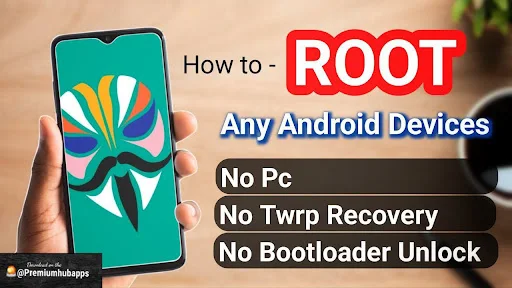
Post a Comment
0Comments